tips for upland ™
.
So Upland had peeked your interest! Here are some quick tips for playing. Current as of Nov 2021.
1. Join the upland discord before opening an upland account.
There is a chanel for new players. Go here to get current new users experiences and mistakes.
Go to General chat or if voice enable the Upland Cafe to ask for advice on which new city has the most FSA properties for you to purchase.
2. Sign up! Pick a username - don't make it gross - there are loads of users from all over the world all ages/sexies, you get the idea and you do not want to alienate people by selecting a gross/sexist/racist name even if you mean it as a funny joke. The Community spirit is alive and well in this game and most people are happy to help new players get set up as fast as they can so be friendly and you will make friends. Select your City. Be patient with the confirmation email - it has at worst taken days to arrive but you can only have 1 account.
3. Listen to the advice you recieve and be friendly and you just may find some pleople to take you from visitor to uplander in hours. Be aware that to do this other players are basically giving you their money so be nice! FSA is only available to accounts under 100k but you can only sell 2 a week, make them count.
4. Be aware of your screen.
On the Map:
Your BE and It's discovery trail.
Your profile editor.
The Zoom to your current BE location button.
The quick Menu.
The show districts/suburbs button.
The show properties for sale on the 'secondary market' button.
The property search address tool.
The store link.
The Earnings timer.
Balance overview.
5. Know your property types.
White (light grey) has never been owned by another player and is available for purchasing 'minting'.
White (light grey) with FSA written on it is reserved for purchase by new players only 'minting FSA'
Blue is already owned by another player.
Dark green is for sale by another player 'secondary market'
Light green either marked FSA or not that is in your discovery trail. Minting can only happen in your discovery trail. If you find a light grey property you like you need to move to it's area so that it will highlight for you to 'mint'.
6. Understanding travel.
Your BE floats in random patterns that you have no control over. It moves even when you are not playing.
Movement between cities is done on the transport system.
'Sending' in game is limited to within your current city area.
7. Get to know your sends.
Sends are the ingame currency for city travel. You get 3 a day if you run out. Don't run out. You can only hold 11 at any one time and the amount available to collect each day varies by city but assume 40 is the maximum.
As you use sends try to collect sends to stay stocked up.
To see how many sends you have click your BE and look at the button on the right hand side that looks like the paper planes shown on the map. Click the button to see sends available to other properties. Sending to your own properties is free.
When you send to others properties you must also pay an upx fee (set by the player who owns the property).
8. Send Fees.
When new players start the community advises that they set their send fee to maximum. That is because we can send to you and essentially give you upx, but sends are valuable and we can't afford to waste them!
Help us help you - set your fee to the highest available.
When you have bought a property, click on the property so that the property identification tab opens. The top left shows the send fee (plane symbol and upx amount). The right hand side shows the same 3 dots like the quick menu. Click and set your upx visitor fee.
9. Buying your first property.
When you start looking for your first property you need to be aware of collections and their bonuses. Ideally your first 3 property address should be in the same street this way you can collect multiple bonuses.
You can find the collections in the quick menu, Collections.
Your first property should be placed in the newbie collection and collect the bonus.
When you have 3 properties in the same street you should remove the first from the newbie collection and place all 3 in the King of the street collection and collect the bonus.
When you progress to owning 5 properties in the the same city you can remove the first 3 from King of the street and add all 5 to the city pro collection abd collect the bonus.
When you own a property you can find the collects available to place it in by clicking the blue view boosted earnings area.
10. Have Fun!
There is a lot more to learn, but this should get you started.
There is an official Upland Academy wesite and lots of graphical informative images created by players in the discord chanels along with uTube videos.
Your BE

Your profile
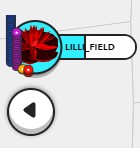
Zoom to BE

Quick menu

Show suburbs

Show properties for sale

Property search

Store

Earnings (3hrs)

Balance

Available for anyone to mint
Available only for new players to mint.

Owned by another player
For sale by another player

Highlighted light grey property in your discovery trail ready for minting

A send on the map
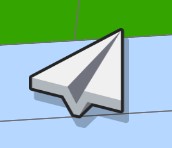
The send on your BE tab
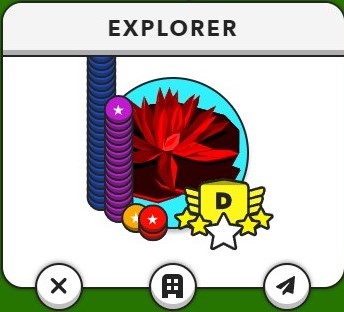
Number of sends to others properties

Your property send fee

Your set visitor fee menu

Quick Menu - Collections


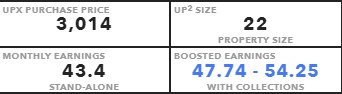
Property Tab information including boosted earnings collection information.